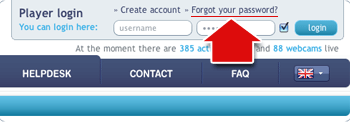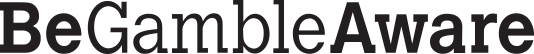Customer Helpdesk
You can find the answers to common questions below. For immediate help or to leave us a message please use the Live Chat button below. Our Live Chat service is available daily between 12pm and 9pm.
|
>> My account or logging into my account
|
>> I cannot log into my account. |
>> I receive the '404-error' message. |
|
ANSWER:
You've probably received this error message because you are not playing the game via the http://www.bingocams.co.uk official URL.
If you are not playing the game via the official URL, you will probably receive a '404-error' message when you launch the game.
If you are playing the game via the official URL http://www.bingocams.co.uk and still receive the 404-error message, then contact us using this contact form:
|
|
| >> I receive the 'Incorrect username/password' error message. |
|
ANSWER:
If you receive the 'incorrect username/password' error message, you have probably entered the wrong username/password combination.
To request your username/password combination, you can follow the 'forgot your password' link that can be found on the player login page. Below is an example of this link:
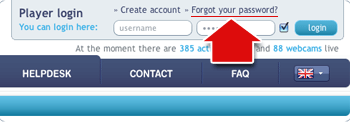
Click on this link. A window will open into which you can enter your email address. Once you have done this, you'll receive your username and password sent to your email address.
If, after using the password form, you still cannot login, use the following form:
|
|
>> I cannot login because I've been removed by a chat host. |
|
ANSWER:
When you do not abide by our chat rules ,
a chat host can use a 'kick' to block you from using Bingocams for a certain period of time.
Such decisions are always final and will not be overturned by the helpdesk.
If you have been kicked for more than a week and would like to close your account, you can use the form below to do so. You can also request to have the money on your balance meter paid out. A decision will then be made based on the general terms and conditions.
Please note! This form is for the final closing of your account! Kicks are NOT reversed.
|
|
>> I cannot login because my account has been closed at my request. |
|
ANSWER:
If you've closed your account at your own request, we can reopen it upon request. To do this, fill in the form below. PLEASE NOTE: We cannot reopen your account if it was closed permanently due to a responsible gambling issue or if you are currently within a period of self-exclusion.
|
|
>> I don't know why I cannot login. |
|
ANSWER:
Are you trying to login using the official URL? http://www.bingocams.co.uk?
If not, play via Bingocams's official URL to address the problem.
If you are,
try to explain as specifically as possible what happens when you try to login.
|
|
|
>> How do I cancel my account? |
|
ANSWER:
You can cancel your account using a link in our newsletter. At the bottom of every newsletter is a link which you can follow to unsubscribe from the newsletter. Next to it is a link which you can follow to cancel your account.
If you don't have access to a newsletter for the link, you can use the following form to immediately cancel your account.
PLEASE NOTE! Your username remains linked to your computer, even when the username is no longer active. It is therefore not possible to open a new account when one has been closed.
|
|
>> How do I edit my account details? |
|
ANSWER:
You can edit your details from within your account. However, you will not be able to edit your name, date of birth or username.
To change your details, click on the 'Account' link in the bottom right of the game. Select 'My Details' from the menu.
A window containing all your details will appear. Click on a field to edit its contents.
Then click on the 'Save details' button. Your details have now been edited.
Your username, name or date of birth cannot be edited, this is due to security reasons.
When it is absolutely necessary to edit these details (for instance if your username does not conform to our general terms and conditions), you can request this by filling in the form below:
Warning! Each username must be unique and non offensive.
|
|
>> I have another question about my account. |
|
ANSWER:
If your query does not match any of the above questions, you can use this form to raise your question.
We will answer your question as soon as possible, although sometimes this may take up to 48 hours.
Try to describe your query as clearly as possible so that we can help you immediately.
|
|
|
>> Bonus codes and bonuses |
>> I have a question about bonus codes. |
>> My bonus code is not being accepted. |
|
ANSWER:
Your bonus code is probably not being accepted for one of the following reasons:
- Your bonus code is no longer valid.
For dates of validity, check the email in which you received the bonus code.
- Your bonus code does not belong to your account.
Bonus codes are created specifically for your account and cannot be used for a different account.
- You have not entered the bonus code into the correct field.
If you are unsure about the validity of your bonus code, you can fill in the following form:
|
|
>> When do I receive my next bonus code? / I would like a bonus code! |
|
ANSWER:
We often send bonus codes by email. This takes place about once a week, but sometimes we do skip a week.
It's always a surprise and unfortunately the helpdesk cannot tell you when the next bonus code will be sent.
May I have an extra bonus code?
In the interest of fairness we send our bonus codes to everyone at the same time.
Unfortunately, it is therefore not possible to receive extra bonus codes.
You can, however, influence how much bonus you receive with our 'deposit bonuses'. As a regular player, you can receive more bonus by depositing a larger amount!
|
|
>> Do I receive a bonus when I make a deposit? |
|
ANSWER:
We give you a massive 300% welcome bonus on your first deposit.
We also send regular promotional newsletters that may contain bonus codes so keep an eye on your inbox for these!
For more information please visit our Promotions page.
For bonus terms and conditions please click here.
|
|
>> Just after depositing, I got a newsletter with bonuscode! |
|
ANSWER:
You ONLY receive a bonus code if you enter this bonus code before making a deposit.
We understand that it can be annoying when you make a deposit before receiving a bonus code. Unfortunately, we have to draw the line somewhere. Therefore, you will have to make another deposit in order to receive the bonus.
TIP: You can consider making a withdrawal of the deposit you made before you received the bonus code.
Please note; if you take a withdrawal from your balance meter, you may forfeit the bonus amount that you have at the time.
The game gives a warning if this is the case.
|
|
>> I've accidentally deleted my bonus email. Can you resend it? |
|
ANSWER:
Unfortunately not. Our system automatically creates a personal bonus code for every player when the newsletters are sent out.
These bonus codes are therefore only issued once.
Almost all email programs have a 'recycle bin' or a 'deleted items' folder. Check whether you can find the email in one of these.
|
|
>> I have a different question regarding bonus codes. |
|
ANSWER:
If you have a question about bonus codes which is not mentioned above, please use the following form to contact us:
Please mention the bonus code if you have it!
|
|
|
>> I have a question about bonus credit. |
>> How does the unlocking / paying out of bonus credit work? |
|
ANSWER:
Here we will briefly explain how our bonus system works:
When you receive a bonus, it appears in your bonus meter. You must then unlock this bonus so that it can be added to the balance meter (therefore making it available for withdrawal). Type 1 bonuses are always played before Type 2 bonuses.
You start buying cards using bonus funds once your cash balance is zero.
If your bonus amount is £50, when, after a number of rounds, you have bought £50 worth of cards, you have wager your total bonus amount once.
When you win, your prize is again added to your bonus meter. This way it is possible to actually wager the bonus a number of times.
To unlock a bonus you must wager the original amount 4 or 10 times in full (depending on the bonus). The above example requires the player to wager £50 in full 4 times (£200).
When the bonus has been unlocked, it appears in your balance meter, and it is then possible to have it paid out.
For more detailed information of how our bonus system works please refer you to http://www.bingocams.co.uk/promotions/.
An example of unlocking a bonus:
- You've received a £25 bonus.
If you have no credit on your balance meter, you can bet this bonus. In other words, you buy cards using your bonus meter.
Every time you buy cards, you are unlocking the bonus bit by bit. When you have bet the full value of the original bonus (£25 in this case), we say that it has been unlocked 1x.
If the bonus must be bet 10x to unlock it, you must bet a total of 10x £25 - or £250 - using your bonus meter.
All winnings from bets made from your bonus meter are added to your bonus meter. Therefore, it is possible to wager the £250 with the £25 bonus so that the bonus is unlocked.
When the bonus has been unlocked, the unlocked amount is transferred directly to the balance meter.
ALL INFORMATION ABOUT BONUSES: http://www.bingocams.co.uk/promotions/
|
|
>> My bonus credit has run out. Have I now unlocked it? |
|
ANSWER:
When the bonus credit on your bonus meter is finished, there is no bonus credit left to unlock.
You will notice that the bonus has disappeared from your bonus overview. Better luck next time!
You'll find all further information about unlocking bonuses here: http://www.bingocams.co.uk/promotions/
|
|
>> I have just bet an amount, but I have seen no change in the 'remaining wagering requirement'. |
|
ANSWER:
REASON 1:
A bonus can only be unlocked during a round in which at least 5 players have bought cards. If fewer players have bought cards, the round does not count towards the unlocking of the bonus.
REASON 2:
When you have less than 1/10 of the bonus amount to be unlocked, it will not appear in the bonus overview. This is because we round off the unlocked amount to 1 decimal in the overview.
Only once you have bet 1/10 of the amount to be unlocked does this show in the statistics.
For example, if you would like to unlock £50 you will only see a change in the statistics when you have bet a total of £5 from the bonus amount.
You will find all further information about the unlocking of bonuses here: http://www.bingocams.co.uk/promotions/
|
|
>> After the round, my 'Remaining number of bets' in the bonus overview suddenly increases again. |
|
ANSWER:
Bonuses can only be unlocked during rounds in which a minimum of 5 players have bought cards.
The bonus overview is immediately adjusted when cards for the next round are bought using bonus credit. At that time, we have no way of knowing what the number of players will be for the following round. When the round starts and it appears that fewer than 5 people have bought cards, the bonus overview is readjusted.
If you notice your 'remaining number of bets' suddenly increasing at the start of a round, it means that fewer than 5 people have bought cards, and that your bet in this round doesn't contribute to the unlocking of the bonus.
You will find all further information about the unlocking of bonuses here: http://www.bingocams.co.uk/promotions/
|
|
>> I have a different question about my bonus credit. |
|
ANSWER:
If you have a question about a bonus which is not mentioned above, please contact us using the following form:
|
|
|
>> I have a question about newsletters. |
>> When are newsletters sent? |
|
ANSWER:
We send newsletters on a regular basis. These newsletters often contain bonuscodes to receive exta bonus money on top of your deposit,
or even receive bonuses without having to deposit.
This newsletter is also used to keep you informed about news on the platform, and important announcements.
We usually send one or multiple newsletters a week. We do always reserve the right to skip one or more newsletters.
Please refer to this page when you are having trouble receiving our newsletter.
|
|
>> Im having trouble reveiving newsletters |
|
ANSWER:
Please check the following when you are having trouble receiving newsletters;
- Check if a newsletter is sent.
We dont always send a newsletter at the same days or dates. Ask other players if they have received the newsletter when you are not sure.
- Check your email address
Make sure your email address is set correctly in your account.
Click here for more information on this.
- Check your junk mail folder
Check if the newsletter has been sent to the junk mail folder.
Missed out on a bonuscode? You can find a list of all the bonuscodes here.
|
|
|
>> List of active bonuscodes. |
>> Which bonuscodes are active for my account? |
|
ANSWER:
You can find a list of bonuscodes here, that are currently valid and active for your account. Please note that when a bonuscode is not listed here, this bonuscode has expired.
These bonuscodes are only valid for the account: .
Deposit bonuscodes
You'll have to be logged in to view the bonuscodes, because these bonuscodes are unique per account.
|
|
|
|
>> Payments |
>> What deposit methods do you accept? |
|
ANSWER:
At Bingocams we strive to give our players choice and flexibility, therefore we accept a wide range of deposit methods, including the following:
-Visa debit and credit card
-Mastercard credit and debit card
-Maestro debit card
-Solo debit card
-Skrill
-Neteller
-Paysafe card
|
|
>> My Deposit has not appeared in my account yet. |
|
ANSWER:
We are sorry to hear that you have not received your deposit yet. If your deposit is successful then it should appear in your account instantly.
It is most likely that the payment has been declined by your card issuer; this may be due to security reasons. We recommend that you contact your card issuer who can provide you with more information.
If you have checked with your card issuer and they cannot locate the problem. Please fill in your details below so we investigate the matter further:
|
|
>> How do I make a deposit via Skrill/Neteller? |
|
ANSWER:
To make a deposit via Skrill or Neteller you first need to have an account registered with one of these payment providers. To register an E-Wallet account visit: www.skrill.com or www.neteller.com.
Once you have an account registered you can then deposit from within the Bingocams site. Select the deposit option from the ‘My Account’ menu then select either Skrill or Neteller (depending on which wallet you wish to use) from the drop down list. You will then be diverted to your E-Wallet account to complete the transfer of money to your Bingocams balance.
|
|
>> My Paysafecard voucher code is not working. |
|
ANSWER:
It is likely that the Paysafecard voucher is either invalid or there is insufficient balance on the voucher. We recommend that you verify the details with Paysafecard. You can do this via the Paysafecard website: www.paysafecard.com/en-gb/help/
If you have checked the details and the voucher is still not being accepted then please contact us via our Live Chat service or fill in the form below for more information:
|
|
>> I have a different question regarding deposits. |
|
ANSWER:
If you have a question about deposits which is not mentioned above, please use the following form to contact us:
|
|
>> How do I request a withdrawal? |
|
ANSWER:
In the bottom-right of the screen is the 'account' button which opens the account menu. Choose 'withdraw funds' from the account menu. The 'withdrawals' window will open.
You can only request a withdrawal if you have entered your details and your balance is at least £10.
You can find any further information about requesting a withdrawal here:
|
|
>> My withdrawal request is not working. |
|
ANSWER:
One of the following is the cause of the problem:
- Your details are not entered or saved
You cannot receive a withdrawal because the payout details which you entered have not been saved, or you have not filled in all the necessary details.
Enter all your details. Make sure that you do NOT click on the right-hand 'withdraw' button at the bottom of the form, but on the 'save' button!
You will then receive a notification informing you that your details have been saved. Then you can complete your withdrawal.
- You have insufficient balance
You can only receive a withdrawal if your balance is at least £10.
Credit on the bonus meter cannot be paid out. You must first unlock it so that it can be transferred to your balance meter.
If your balance is at least £10 and you have filled in all your details and saved them using the 'save' button, but you still cannot take a withdrawal, you can use the following form to contact us:
|
|
>> How long will it take before the money is added to my account? |
|
ANSWER:
You should receive your withdrawal within 3-5 working days. E-Wallet payments are often quicker; these are usually received within 1-2 working days. Most payouts are processed within 1 working day. However, some larger amounts may take up to 2 working days to process.
If there is a weekend or bank holiday in-between, it can take longer than you might expect.
What if it takes even longer?
Don't worry; sometimes the banks take longer than usual. If it takes longer than 5 working days, inform us that you have not received your withdrawal yet. To do this, select the 'I have not received my withdrawal yet.' query that you'll find below.
|
|
>> I have not received my withdrawal yet. |
|
ANSWER:
You should receive your withdrawal within 3-5 working days. E-Wallet payments are often quicker; these are usually received within 1-2 working days. Most payouts are processed within 1 working day. However, some larger amounts may take up to 2 working days to process.
Processing means that we transfer the money to your bank. After processing, it can take a further 2-3 working days for the money to appear in your account.
Please note! If there is a weekend or bank holiday in between, it can take longer than you might expect.
If 5 working days have passed and you have not received your refund please inform us using the form below:
TIP: In your email, mention your bank first name, surname and refund request date so that we can help you as quickly as possible!
|
|
>> Do you require any documentation from me for a withdrawal? |
|
ANSWER:
The majority of the time Bingocams will not require any documentation in order to process a withdrawal. However, in certain cases we may request documentation in order to verify your account before a withdrawal can be released. We may ask for one or all of the following:
1. Photo ID confirming your age and identity.
2. Proof of address – a bank statement or utility bill.
3. Proof of funds – a copy of the front and back of the card used to deposit.
This verification process is enforced to ensure that we comply with the conditions of our regulators and gambling laws. You can read more details about documentation requests in our terms and conditions. If we do require verification documents from you we will e-mail you shortly after your payout request.
|
|
>> I have reached the cancellation cap |
|
ANSWER:
You have reached the limit of 30 cancellations a month. Please send us your motivations why you want to cancel this withdrawal so we can help you as quickly as possible.
|
|
>> I have a different question about payments. |
|
ANSWER:
If you have a question about payments that is not mentioned above, you can use the following form to contact us:
|
|
|
>> Casino games |
>> Where can I find the game rules/description? |
|
ANSWER:
You can see a list of casino games on the following page: https://www.bingocams.co.uk/casino.
Hover over the game and choose real or free play. For further information on the game rules just click the ? button.
|
|
>> Can I play with my bonus balance? |
|
ANSWER:
Unfortunately, it's not possible to play casino games with bonus money. Bonus money can only by used for buying bingo cards.
|
|
>> My session was shut down during a game (session expired). |
|
ANSWER:
You can always re-open a game when you have to shut it down, for any reason. If you were in the middle of a game, the game will immediately start where it left off, providing you with the last result of your game, or the possibility to continue your (bonus)spins.
Please be aware that the game will show a 'session expired' message when you are idle for several minutes for security reasons.
|
|
>> What does coin size and coin amount mean? |
|
ANSWER:
You can change the amount of coins raked, and the value of these coins. By doing this, you are changing the value of your bet, and the game payouts will change accordingly. Please refer to the game information provided for more information about specific games.
|
|
|
>> Responsible Gaming |
We are committed to responsible gambling. Please visit our responsible gambling page for more information.
You can add a deposit limit or set a self-exclusion on your account at anytime by logging and selecting ‘Responsible Gambling’ from the personal homepage menu.
We also offer options to set session, wagering and loss limits as well as a Time Out period. These are available by contacting our helpdesk via [email protected]. Please note that session, wagering, loss limits and Time Out periods are not active until they are confirmed by our helpdesk. In order to prevent yourself from gambling instantly, please use that you use the self-exclusion option on our ‘Responsible Gambling’ page.
|
|
>> Other topics |
>> Why have I not received any money for my Live Win Moment? |
|
ANSWER:
You only receive extra cash (on top of your prize winnings) for your Live Win Moment if you are participating in one of our selected jackpot rooms, and you allow it to be used for promotional purposes, thus enabling us to place it on our website or use it to promote Bingocams.
Unfortunately, it is not always possible to offer your Live Win Moment for promotional purposes.
If your Live Win Moment has not been offered up for promotional purposes, you won't receive any cash for it. It is also not possible to claim such money in the event of a malfunction, as the receipt of this extra money for the use of your Live Win Moment is separate from the prizes (which are rightfully yours) given when you win with a full card, and is granted at the discretion of Bingocams.
|
|
>> Why have I not received any status points? |
|
ANSWER:
You only receive status points if at least 10 players have bought cards for a round.
Please note! That although there may be more than 10 players visible in the room some of these may not have purchased cards
|
|
>> I have a complaint about a chat host or player. |
|
ANSWER:
Unfortunately, the helpdesk cannot provide you with any specific information regarding this. The helpdesk does not mediate between chathosts and players. It is there to support players who have questions about the game, or have specific questions regarding their accounts.
In the rooms in which they are active, the chat hosts can temporarily suspend players' access to Bingocams, and can do this at their own discretion when they feel that this will improve the general atmosphere.
If you experience problems with a player, you can inform a chat host using an 'abuse' report.
Sending an abuse report:
In the player list, click on the name of the peron who is, according to you, not obeying the chat rules.
A number of options will appear. When you click on 'report abuse', you can inform the chat hosts about the misconduct of a certain player anonymously. This form can also be filled in when no chat host is present. In the window that opens when you click on 'report abuse', enter the nature of the complaint by clicking on 'Nature of the complaint' and selecting the relevant option. You can also enter a description of what has happened and send it by clicking on 'report misconduct'. You can be assured that we will take these reports very seriously and will swiftly take appropriate action.
|
|
>> I have a different question. |
|
ANSWER:
If you have a question that is not mentioned above, you can use the following form to contact us:
Please ensure you include as much information as possible so we can answer your query in full.
We will reply to your message as soon as possible. However, in some cases this can take up to 48 hours. Please refrain from sending the same question more than once. All emails are handled in the order in which we receive them.
|
|
|
>> Contact the Helpdesk |
>> Live Support |
|
Live Support
Please use the link on the right hand side of the page for instant assistance
|
|
>> Contact Form |
|
Contact Form
If you have a question that is not mentioned above, you can use the following form to contact us:
Please ensure you include as much information as possible so we can answer your query in full.
We will reply to your message as soon as possible. However, in some cases this can take up to 48 hours. Please refrain from sending the same question more than once. All emails are handled in the order in which we receive them.
|
|
|
|